Add a word at the beginning of a line in Notepad++
A good use case for this is adding configuration around exising data, for example, adding Vlan in front of a list of numbers, or a mask behind a list of IP Addresses...ahh the possibilities!



Add a word at the end of a line in Notepad++



Add a blank line between every line
Sometime you need to create some space, in order to insert something new into your code, this will create said space in your code!



Add text between every line
Sometimes you need to stick something between two other somethings, in order to insert something new into your code, this will jam it in where it belongs; on every line.



Multiline find and replace!
Ever wanted to remove a line and replace that line with a set of lines, like config commands? Here's how;
1. Install the Toolbucket Plugin via the Plugin manager within Notepad++
2. Highlight the text you want to replace and Shift+Alt+F to bring up the multiline find and replace dialogue
3. Drag the window to make it bigger if required
4. input the text you want to replace it with and click Find All, the plugin will highlight the found lines and bookmark them, review and click Replace all to make your changes!


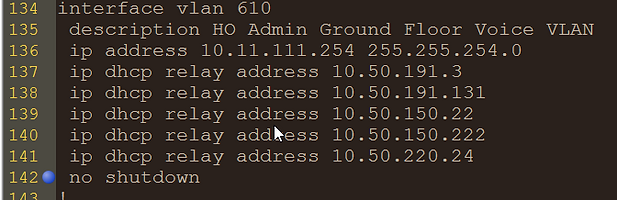
Remove a line containing....
This will find a word on a line, and remove the whole line, same result is achieved with bookmarks, but less clicks and besides....this is a more techy solution :-)
Below is what you would enter if you were looking to replace all lines containing the word "would"
.*ip dhcp relay.*\r?\n



Remove Blank lines from code
Remove those pesky blank lines with a simple command!



Delete characters after a specific character
Ever wanted to delete everything after a specific character inclusive? in this case, i want to remove the mask.....






